Should you switch from Excel to R?
by Catalina Arango
Posted on October 26, 2016 at 11:35 AM
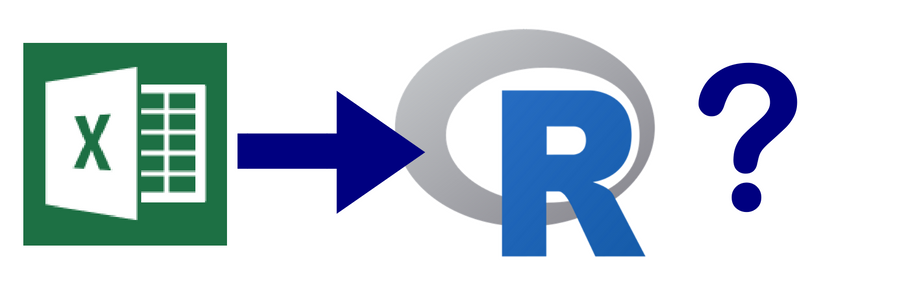
Many people believe R is highly superior to Excel for Data Analysis. I would agree that R has many functionalities that Excel does not have, though the learning curve is steeper. However, just because a tool allows you more flexibility doesn't necessarily mean that it is the right tool for you. In this blog, I will compare Excel and R at a very high level and give you some things to consider before switching over.
While Excel is pretty much ubiquitous at established companies, R is an open source, i.e. free, alternative that allows you to do everything you do on Excel, and more.
Excel has the Column, Row format that provides a structure for your data which is always visible while you work. Excel deals well with date formats and has a good enough selection of formulas you can combine to manipulate text as you like. In addition, Excel has a great Financial Formulas package.
R itself is really just a programing language. Over the years, people have created many packages with formulas (including financial) that you can use to analyze your data and also create some really interesting graphs and models. Since R is open source and has a great community, packages are always growing and improving. While R doesn't have a great interface, R Studio (also free) provides you with a much more helpful interface.
Things to consider:
- What type of data analysis are you executing?
If your data analysis includes some data manipulation and creation of basic charts and graphs that you then put on a PowerPoint Presentation, Excel may be sufficient. If you are dealing with larger datasets that seem to crash your Excel often when you create Pivot Tables, for example, you may want to consider switching to R. R allows you perform advanced data manipulation and create more sophisticated charts and graphs using simple formulas. - How do you feel about coding?
Though Excel uses formulas similar to R, Excel has these formulas grouped together and organized in buttons on the ribbon. If thinking about scripting to directly manipulate your data makes you feel uneasy, but you feel comfortable with the concept of formulas, I would recommend to practice writing formulas out directly on Excel cells before trying to make the transition to R. Keep in mind R has extensive documentation and you will be able to save lots of time once you learn the formulas you'll use most often. - Who are your collaborators?
This may seem obvious, but it is something that is often overlooked. If you are working at an organization where people permanently have Excel sheets open but do not dabble in R, it may not be efficient for you to switch over to R in the short term. In this case, I would start using R for non-collaborative exploratory data analysis tasks, and start talking to your team about the possibility of making the switch. Your team may need some R training, which many companies including Exteractions can provide.
There is no doubt that someone proficient in R can conduct more advanced data analysis more efficiently than someone proficient in Excel. However, just like with any tool, it takes practice. For some people who are already proficient in Excel and don't need the additional functionalities, it makes sense to stick with what works. It's really up to you to decide whether making the switch at the moment is worth it.